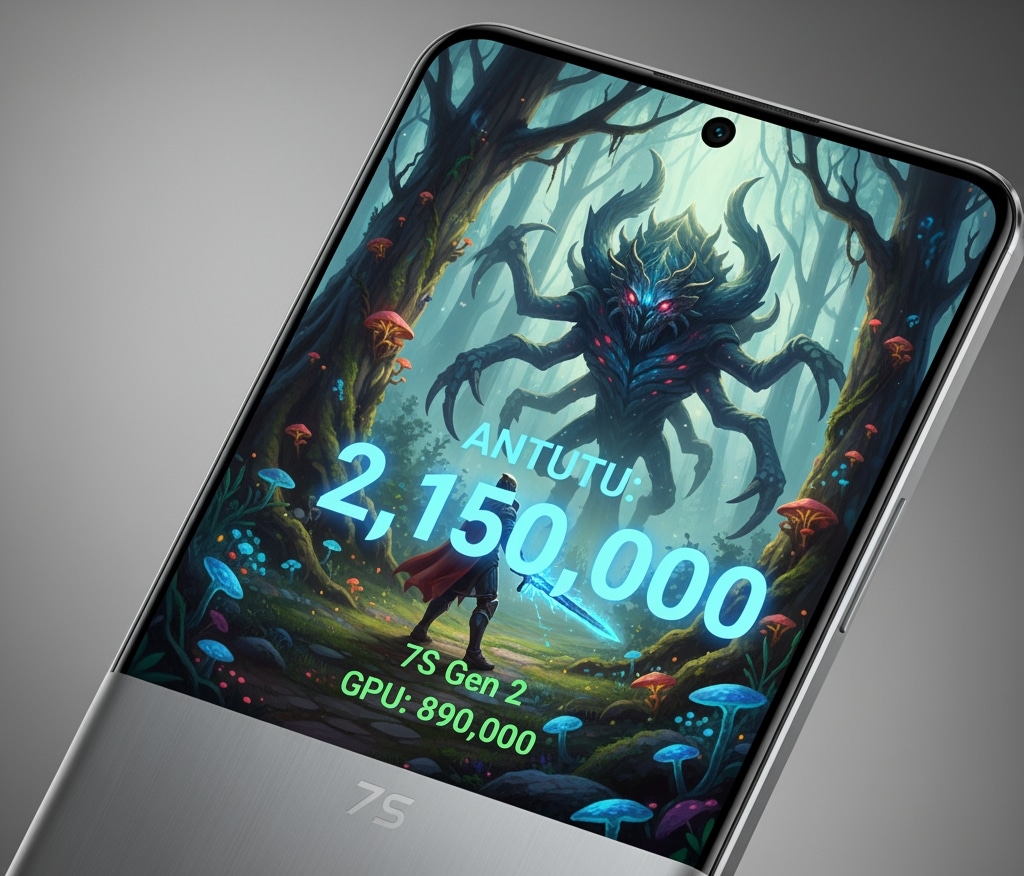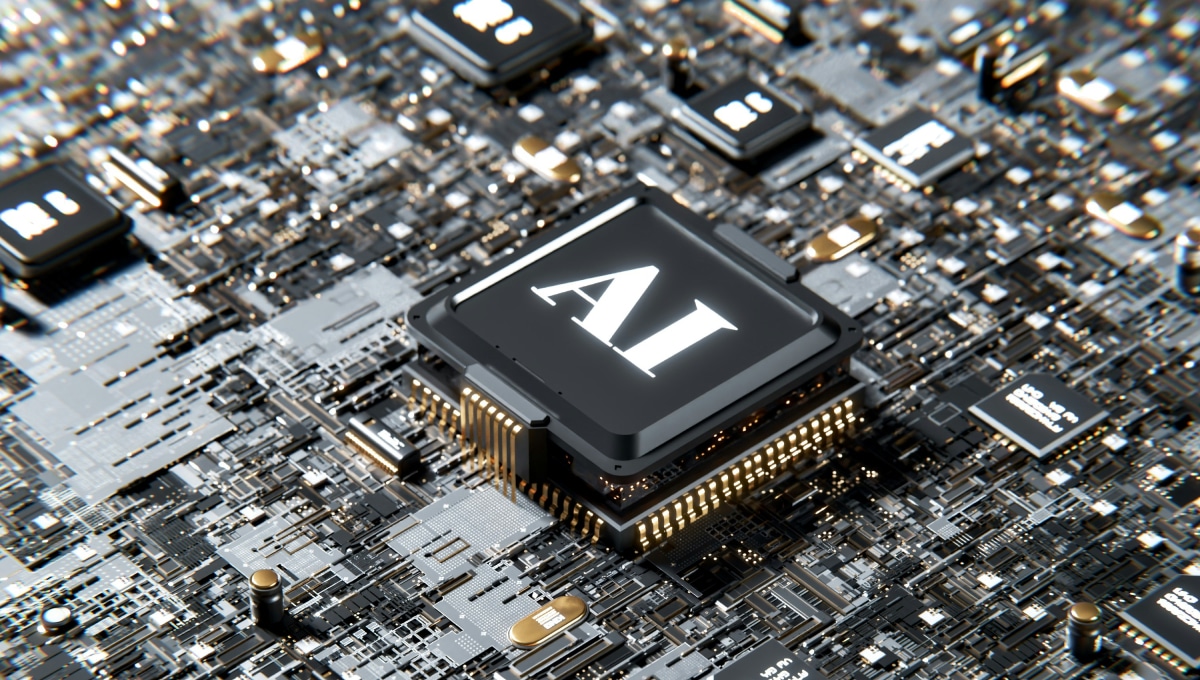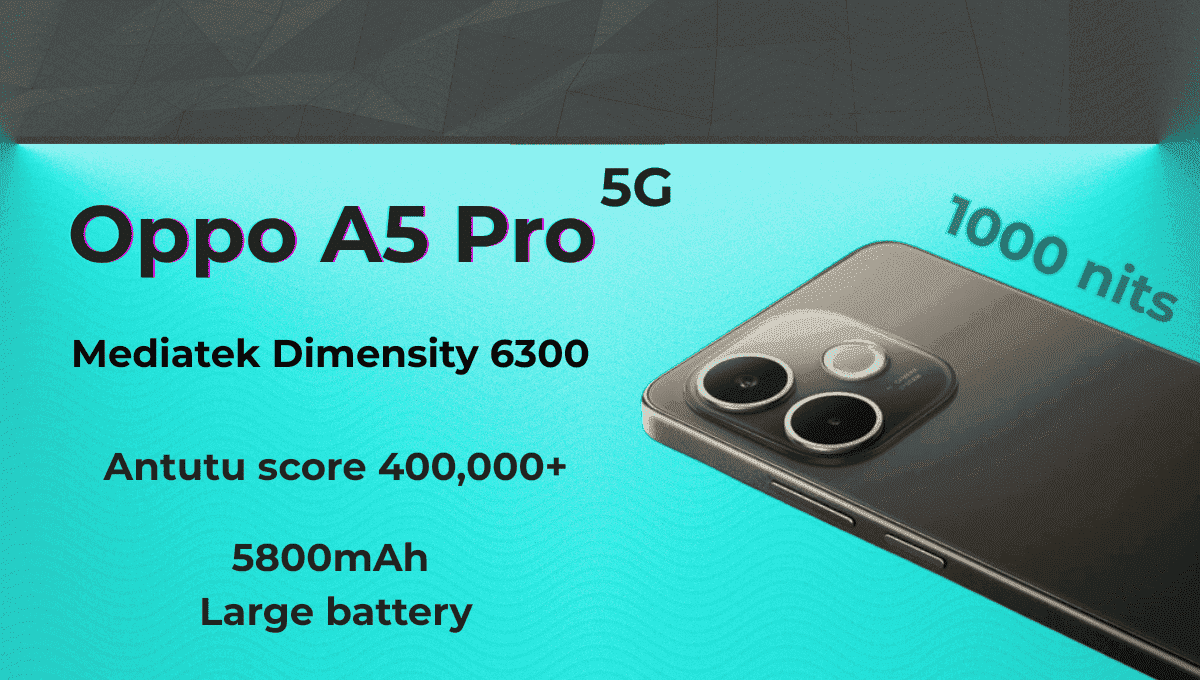iPhone Mobile Camera Lens: A Closer Look at Cutting-Edge Photography
< 1 min read
The evolution of the iPhone mobile camera lens has redefined mobile photography, bridging the gap between smartphones and professional cameras. Whether you’re snapping casual shots or creating high-quality content, the camera capabilities of modern iPhones consistently set industry standards.
Table of Contents-
- Evolution of iPhone Camera Lenses
- Key Features of the Latest iPhone Camera Lens
- Why the iPhone Lens Stands Out?
Evolution of iPhone Camera Lenses
Apple has steadily enhanced its camera systems since the early models. What began with a basic single-lens setup has grown into a sophisticated multi-lens configuration found in recent devices. Current models now include wide, ultra-wide, and telephoto lenses, each optimized for different scenarios—be it landscapes, close-ups, or portrait photography. The real innovation lies in how Apple seamlessly integrates top-tier hardware with advanced image processing software. This combination produces visuals that are clear, vibrant, and rich in texture, even in less-than-ideal lighting conditions.
Key Features of the Latest iPhone Camera Lens
Some standout features found in the latest iPhones include:
- A Photonic Engine that enhances low-light photography
- Cinematic mode for smooth, depth-focused video
- Macro capabilities using the ultra-wide lens
- Optical and sensor-shift stabilization to reduce motion blur
Together, these tools empower users to shoot professional-quality content with minimal effort.
Why the iPhone Lens Stands Out?
Many smartphone cameras rely primarily on software tweaks to improve image quality. In contrast, Apple focuses on building a balanced system where hardware and software work in harmony. This results in photos with true-to-life colors, crisp details, and minimal noise—whether indoors, outdoors, or at night.
Check it out more similar posts below-
Interested in exploring more widely read posts? They can be accessed by clicking here.